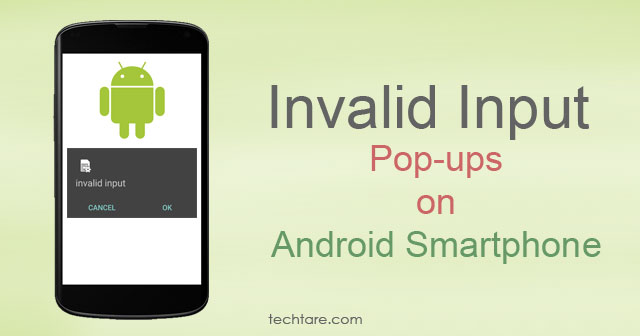
If you are getting frequent pop-us about Invalid Input on your android smartphone, it may be SIM-Toolkit error. Follow these steps to make sure:
Clean SIM Terminal
- Remove SIM
- Clean SIM terminals (contacts) with soft cotton.
- Re-insert SIM
- Reboot your phone
Now observe for some time, if this problem persists then follow the next step.
Find Faulty Network SIM
Enable Aeroplane or Flight mode and observe for some time. If Invalid Input pop-up is not coming, then problem is with your SIM.
If you have double SIM Cards in your android smartphone, disable it one by one and observe. That way you can find faulty SIM.
You can check this faulty SIM card with another smartphone you have.
Change Faulty SIM with Service Provider
Visit to nearest network service provider service center and request for duplicate SIM. They will issue a new SIM card for existing number. Insert
SIM in to your smartphone when activated.
Now, invalid input pop-up problem has been resolved.